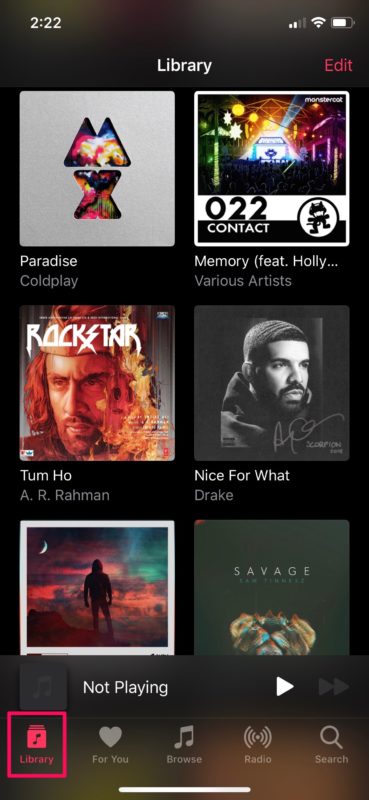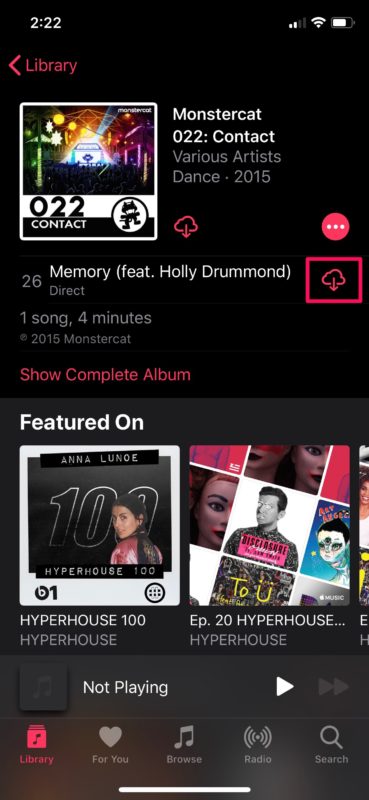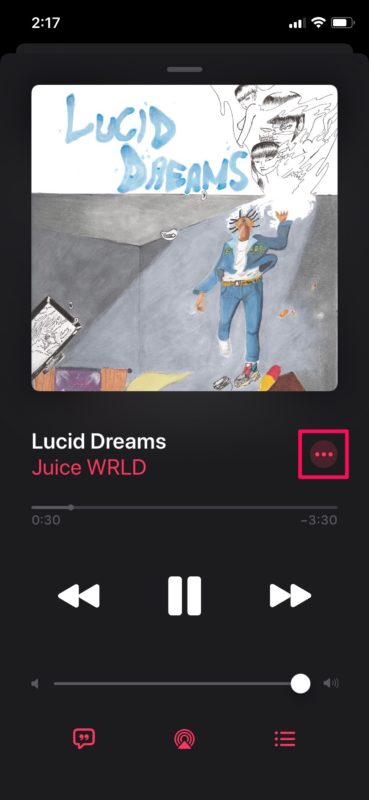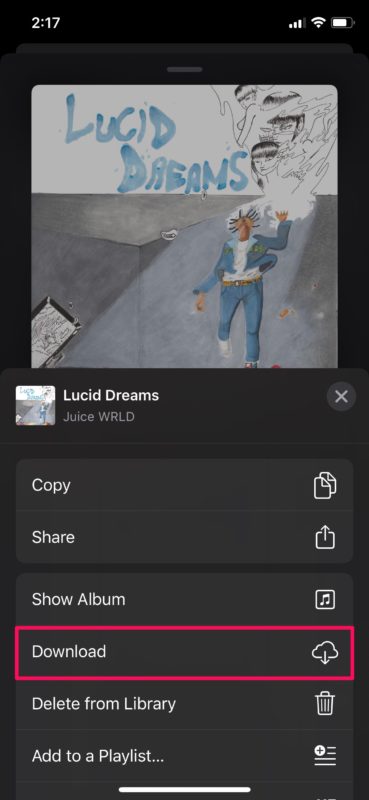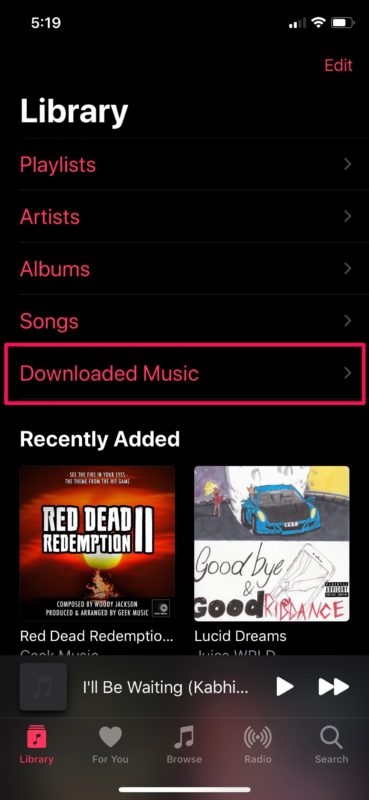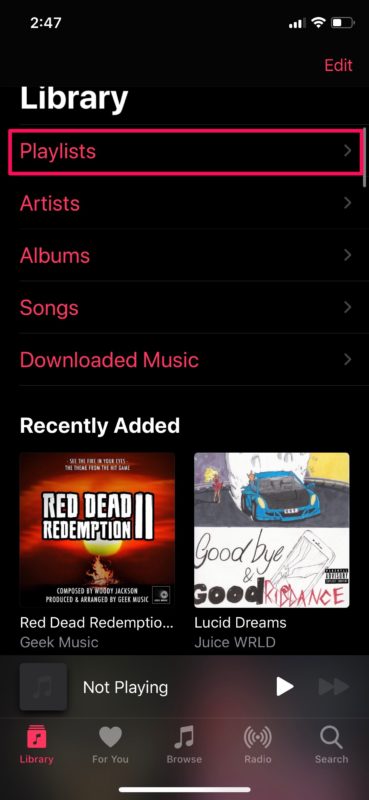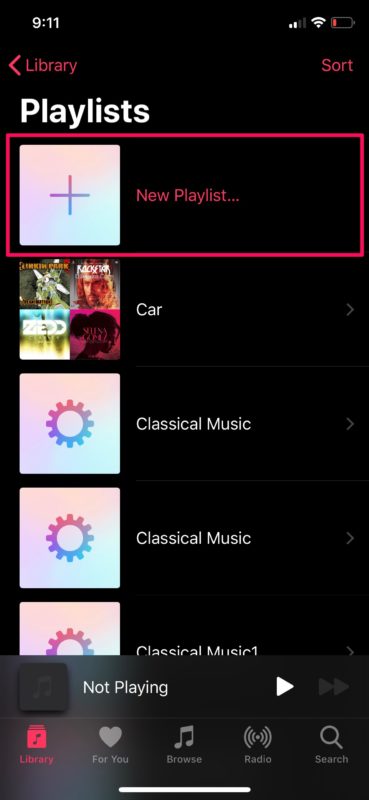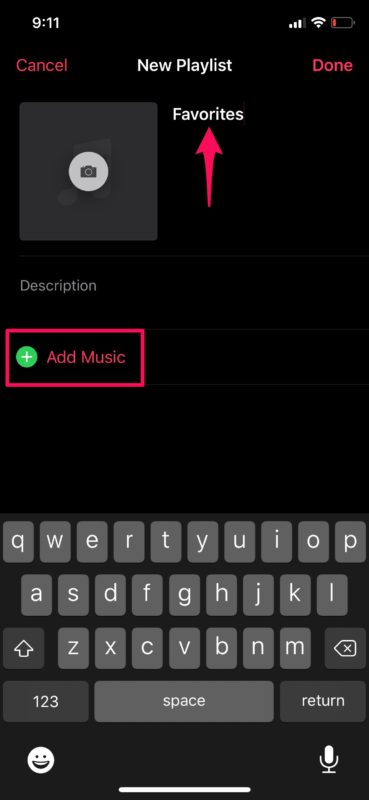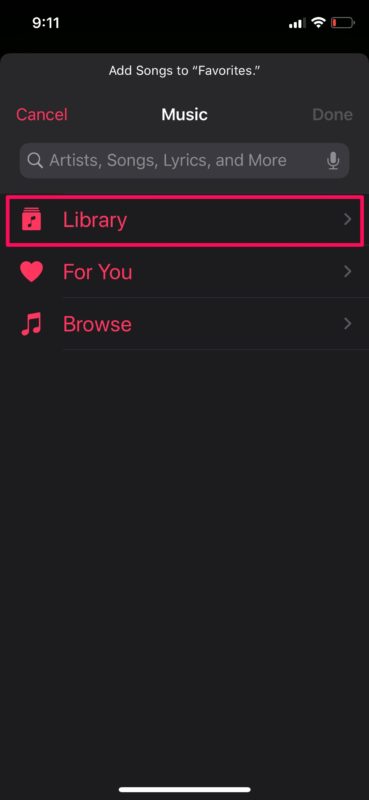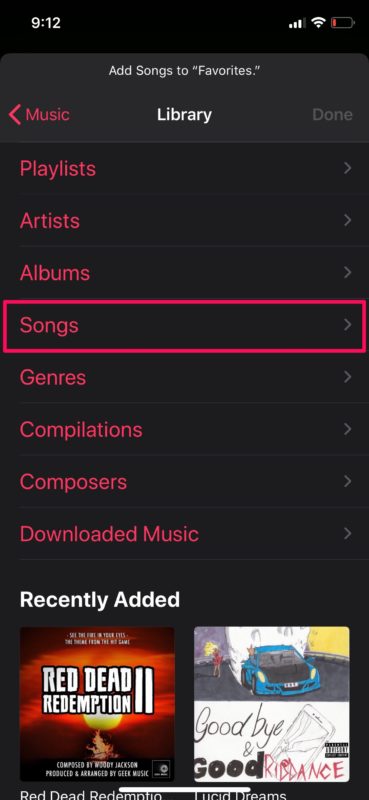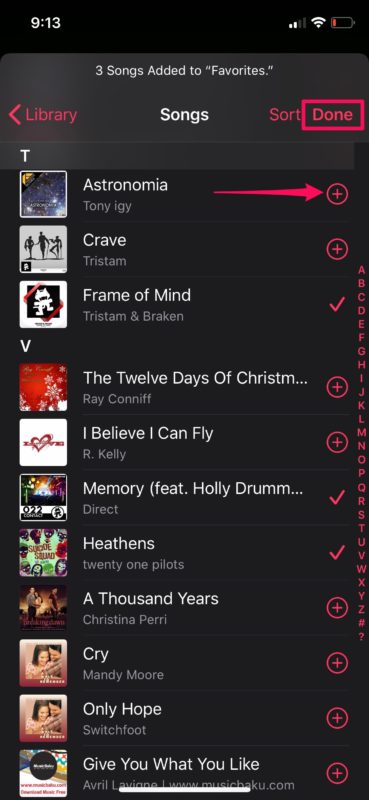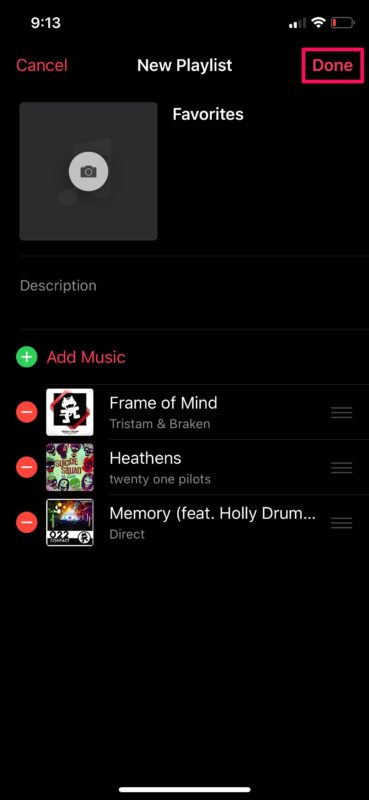Apple Music premieres new Apple Music radio.
Apple Music 1 and two new stations, Apple Music Hits and Apple Music Country, feature exclusive original shows from the world’s top music hosts and artists
Cupertino, California —
Apple today announced two new live global radio offerings on Apple Music, now available to music fans in 165 countries. Beginning today, Beats 1, the flagship global radio station, will be renamed Apple Music 1, and two additional radio stations will launch:
Apple Music Hits, celebrating everyone’s favorite songs from the ’80s, ’90s, and 2000s, and
Apple Music Country, spotlighting country music.
Since Apple Music’s launch in 2015, Beats 1 has grown into one of the most-listened-to radio stations in the world, consistently delivering the best in-depth artist interviews, more global exclusives and premieres than anywhere else, and unique programming that produces culture-moving, news-making moments year after year. Throughout its evolution, Beats 1 has established an inherent camaraderie with the artist community and championed human curation and discovery — an approach that will continue across the three stations.
“For the past five years, if ever there was a meaningful moment in music culture, Beats 1 was there bringing human curation to the forefront and drawing in listeners with exclusive shows from some of the most innovative, respected, and beloved people in music,” said Oliver Schusser, vice president of Apple Music, Beats, and International Content. “Now, Apple Music radio provides an unparalleled global platform for artists across all genres to talk about, create, and share music with their fans, and this is just the beginning. We will continue to invest in live radio and create opportunities for listeners around the world to connect with the music they love.”
Beats 1 Now Renamed Apple Music 1

Apple Music’s flagship Beats 1 global radio station has now been renamed Apple Music 1.
With state-of-the-art studios in Los Angeles, New York, Nashville, and London, Apple Music 1 is the center for pop culture conversation and artist-led programming, and the global destination for artists from around the world to release new music, break news, and speak directly to their fans. Apple Music 1 is led by cornerstone presenters Zane Lowe, Ebro Darden, Brooke Reese, Dotty, Hanuman Welch, Matt Wilkinson, Nadeska, Rebecca Judd, and Travis Mills, and offers a lineup of shows from the biggest names in music, including Action Bronson, Billie Eilish, Elton John, Joe Kay, Lil Wayne, Frank Ocean, Vince Staples, and The Weeknd, as well as new shows from Aitch, Kerwin Frost, HAIM, Lady Gaga, Nile Rodgers, Travis Scott, Charlie Sloth, Young M.A, and many more.
Apple Music 1 also features several shows dedicated to celebrating the vibrancy of Latin music around the world, including a new show from J Balvin and listener favorites “¡Dale Play! with Sandra Peña” and “La Fórmula Radio with El Guru.” The station is also home to “Africa Now Radio with Cuppy,” showcasing the very best local African music and artists.
“Apple Music is home — it’s home to artists, it’s home to fans, and it’s home to incredible music,” said Zane Lowe, Apple Music’s global creative director and host. “I’m an obsessive music nerd. I love searching for the most exciting new artists and playing them right alongside the most essential, established artists of our time, because great music does not know the difference and Apple Music fans just want to hear great music. That’s what Apple Music radio is all about.”
Introducing Apple Music Hits

Apple Music Hits offers a full catalog of the biggest songs fans know and love from the ’80s, ’90s, and 2000s.
Apple Music Hits offers a full catalog of the biggest songs fans know and love from the ’80s, ’90s, and 2000s. The station features remarkable new shows from notable artists and hosts, connecting listeners with the stories behind the most popular songs in the world.
Apple Music Hits will be helmed by daily on-air hosts Jayde Donovan, Estelle, Lowkey, Jenn Marino, Sabi, Nicole Sky and Natalie Sky, George Stroumboulopoulos (“House of Strombo”), along with special shows from Ari Melber and others. Fans can also tune in to hear new exclusive shows from artists like Backstreet Boys, Ciara, Mark Hoppus, Huey Lewis, Alanis Morissette, Snoop Dogg, Meghan Trainor, Shania Twain, and more.
Introducing Apple Music Country

Apple Music Country showcases an increasingly diverse genre with a talent roster full of country’s most exciting voices.
Radio is part of the fabric of country music culture, and Apple Music Country amplifies that experience for the modern fan. As country music evolves and expands around the world, Apple Music Country aims to be the definitive place for every lane of an increasingly diverse genre. The station offers a mix of the best music of today while introducing fans to the stars of tomorrow and reminding them of the legendary artists and tracks that have shaped and defined country music along the way.
Apple Music Country’s talent roster boasts a wide range of country’s most exciting voices, including daily on-air hosts Kelleigh Bannen, Ty Bentli, Bree, Alecia Davis, Ward Guenther, Nada, and Tiera, plus weekly shows from Ashley Eicher and Kelly McCartney. Fans can also enjoy new exclusive shows from artists like Jimmie Allen, Kelsea Ballerini, Dierks Bentley, BRELAND, Luke Bryan, Luke Combs, Morgan Evans, Florida Georgia Line, Pat Green, Willie Jones, Chrissy Metz, Midland, Rissi Palmer, The Shires, Carrie Underwood, and Morgan Wallen, alongside exclusive shows from legendary producers and songwriters like Dave Cobb, Jesse Frasure, and Luke Laird, and journalist Hunter Kelly.
Fans can enjoy
Apple Music radio wherever they listen to Apple Music, including iPhone, iPad, iPod, CarPlay, Apple Watch, Apple TV, Mac, HomePod, and on the web at
music.apple.com.
They can also ask Siri to play “Apple Music 1,” “Apple Music Hits,” or “Apple Music Country.”
About Apple Music
Apple loves music. With iPod and iTunes,
Apple revolutionized the music experience by putting a thousand songs in your pocket. Today, Apple Music takes this to the ultimate with over 60 million songs, thousands of playlists, and daily selections from the world’s best music experts, including all of the artists and hosts broadcasting daily across its Apple Music 1, Apple Music Hits, and Apple Music Country global live streams. Since 2015, Apple Music has welcomed tens of millions of subscribers in 167 countries. Streaming seamlessly to iPhone, iPad, iPod, Apple Watch, Apple TV, Mac, HomePod, and CarPlay, Apple Music is the most complete music experience on the planet.
– https://is.gd/qrtoIb